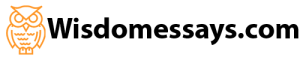normax 2
Now that the baseline is set, project work can begin. We can use MS Project to track our project’s progress and compare it to our baseline. Comparing to the baseline allows us to check our progress against the schedule and budget. When negative variances occur, we are either behind schedule or over budget, so we know that corrective actions are necessary. In this week’s iLab, we will:
- Compare baseline data to actual and scheduled data.
- View a network diagram.
- Overview the Earned Value calculations in MS Project.
Guidelines
- Complete Lesson 7.
- Print the Project Summary Report.
- Print the Overbudget Tasks Report. (Print on one page)
- Print the Earned Value Report.
Deliverables
All of the following deliverables are required (in a zip file) to receive full credit:
- Completed MyLab7_XXX.mpp
- Completed Review Questions
- Printouts/Screenshots contained in Week_7_Printouts_XXX.docx