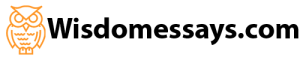network engeenring
Instructions
There are two sections, SECTION A and SECTION B. Total marks are 100.
There is one word file and one packet tracer file to be created.
• Study carefully the following network diagram. You will be assigned TWO IP addresses to configure this network.
You need to e-mail the lecturer to request the two IP addresses.
The first IP address given will be used for the WAN links.
The second IP will be used for the LANs.
You need to reply with a confirmation e-mail once you have received your allocated IP address.
Use VLSM to configure the given network LAN and the WAN links.
VLSM must be used in the MOST efficient way to subnet the LAN and the WAN links.
All the links between routers are WAN links.
Assessment is covered by 4 stages, each stage has various tasks to complete.
Stage 1 of this assignment:
Subnet the IP address
State the subnet mask
Choose an IP address for PC1(in LAN2), PC2(in LAN 6) and default gateway.
The LOWEST IP addresses of each subnet should be given to the two PCs.
The HIGHEST IP addresses of each subnet are given as the default gateway.
Stage 2 of this assignment:
Configure the four routers.
Naming the routers as Router 1, Router 2, Router 3 and Router 4.
Setting the secret password as ‘class’ on all routers.
Configuring interfaces/PCs;
Configuring TELNET on the Router 3 with a password of ‘xyz123’ and (a suitable) MOTD;
Saving changes on the routers;
Verifying basic configuration and router operations;
Stage 3 of this assignment:
Ping from the PC1(in LAN2) to PC2(in LAN 6).
Stage 4 of this assignment (Routing Protocols configuration):
Set up EIGRP (AS number = 20) on all routers.
The clock-rate on the routers should be set to the values shown in the figure above.
The following is the submission requirement:
SECTION A:
1. Write down the two IP addresses that you were allocated (including the masks)
___________________________________________________
Marks: 0
2. What are the Subnet IDs for Router 1 (and masks) ?
____________________________________________________
Marks: 3
3. What are the Subnet IDs for Router 2 (and masks) ?
_____________________________________________________
Marks: 3
4. What are the Subnet IDs for Router 3 (and masks) ?
___________________________________________________
Marks: 3
5. What are the Subnet IDs for Router 4 (and masks) ?
___________________________________________________
Marks: 3
6. What are the subnet IDs for the WAN links (and the masks) between Routers?
______________________________________________________
Marks: 4
7. What are the IP addresses (and masks) for the interfaces of Router 1?
(a) Ethernet (b) Wan link
Marks: 4
8. What are the IP addresses (and masks) for the interfaces of Router 2?
(a) Ethernet (b) Wan link
Marks: 4
9. What are the IP addresses (and masks) for the interfaces of Router 3?
(b) Ethernet (b) Wan link
Marks: 4
10. What are the IP addresses (and masks) for the interfaces of Router 4?
(b) Ethernet (b) Wan link
Marks: 4
11. For PC1 (on Router 2) what is the IP address/mask and default gateway?
(a) IP address (b) Default gateway
Marks: 4
12. For PC2 (on Router 3) what is the IP address/mask and default gateway?
(a) IP address (b) Default gateway
Marks: 4
13. From your allocated IP address answer the following:
How many useful IP addresses in total are left in the original diagram
for (a) the WAN links, (b) the LAN after you configure the IP addresses
in the above diagram.
Show working!
Marks: 5
14. Copy and paste the router table for Route 3 here:
Marks: 10
15. What is the cost/metric to the PC2 on Router 3? How to check it?
Marks: 5
16. Justify this metric by showing how the router calculated it!
Marks: 10
17. Being able to successfully PING from one PC1 on Router 2 to the
other PC2 on Router 3.
(checked in Packet Tracer)
Marks: 10
SAVE THIS PACKET TRACER FILE as “your CSU ID”.pkt
eg 12345678.pkt
SECTION B.
1. On all the routers change the EIGRP Administrative Distance to 150.
2. Backup the router configurations.
3. Reboot all four routers.
4. Copy and paste the router table for Router 3 below, and comment on any differences between this router table and
the one above (14.) and explain why.
Marks: 20
The aim of this assignment is to evaluate your capabilities to:
– design a subnet plan for a small company network including several routers and subnets;
– discuss routing problems that can occur in complex networks;
– correctly identify and discuss the functionality and limitations of different devices used in computer networks;
– evaluate network performance;
– perform basic router configuration of security passwords and interfaces;
– configure simple routing.
– The assessment includes 2 sections. Total marks are 60. It will contribute 30% of your overall mark for the subject.
– The length of the short-answer questions should be between 200 and 500 words each.
– All sources of information need to be fully referenced as per the APA referencing style. You have to reference the textbook plus any additional material you have used in your answers. See the CSU guide to APA at http://www.csu.edu.au/division/studserv/learning/referencing/index.htm.