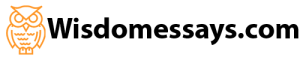9.04 Mock Interview
Ready, Set, Go!
Role-Play a Mock Interview
You are now ready to start practicing your interview skills. You may either complete the questions and record an .mp3 or choose to use video or .avi to complete the mock interview.
Before you start…
- Be sure that you have the Audacity MP3 recording software on your computer or make sure your computer has other audio recording software available. If you do not, you can download a free copy of Audacity. For more information on completing a recorded audio assignment (or video assignment if that is your preference), please visit the getting started section of the course.
- You will also need a microphone or video camera.
Here’s what to do…
- Choose three questions from the list of interview questions listed in the Bucket Game on page 7 of this section. Practice answering the questions aloud, as if you were in an interview situation.
- Choose questions that you think you would have trouble answering in a live situation. Be sure to plan your answer carefully using the interview tips as a resource.
- Now, find someone who is available to help you complete a mock interview, using your three interview questions. You are the person being interviewed and your volunteer (parent/guardian, sibling, or friend) is the employer. Plan your answers, and then record or videotape them. If you do not have a volunteer to act as the interviewer, please state the question clearly before stating the answer you practiced.
- When answering your questions, be sure that your tone of voice is appropriate, and speak at a rate that makes your answers interesting and easy to follow.
When you are finished with this assignment, save it and submit it to your teacher for a grade. To study the scoring rubric for this assignment, click the following link.